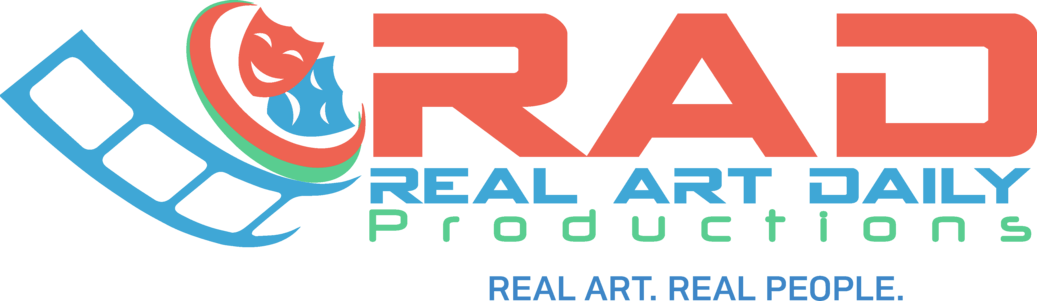Color Correction vs Color Grading: What Makes Them Different?
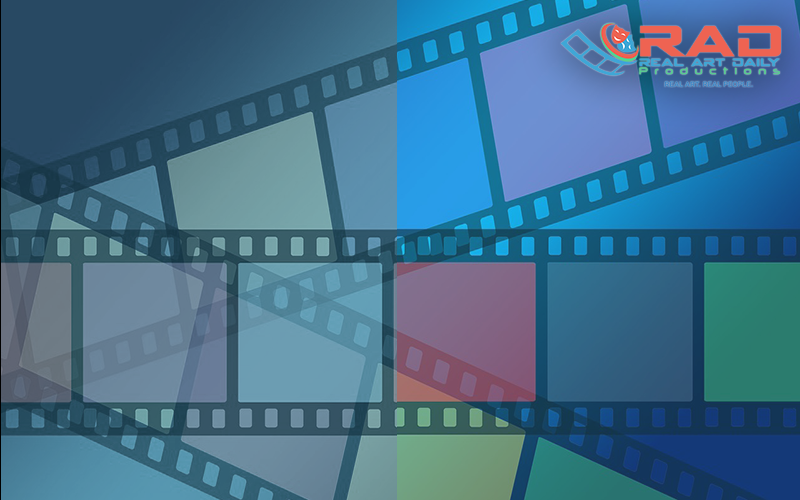
If you’re not entirely sure what color grading consists of, we here at Real Art Daily (RAD) Productions will let you in on the secret.
Color grading is a core part of the post-production process. Examples of color grading include: increasing or decreasing image saturation levels, altering a video image to be in sepia or black and white, adjusting your white balance, and beyond.
Color grading is important for a multitude of reasons but, ultimately, the goal is to ensure that your project has a level of visual consistency that the audience will be able to grasp, so that your audience will remain engaged and be able to fully experience the intended story.
In this article, we will cover some of the most important things in color grading: the difference between color grading and color correction, when color grading work should begin, and what the best type of color grading software is.
What is the difference between color grading and color correction?
While color correction and color grading are similar, they are not the same thing. Generally, color correction aims to fix mistakes and create consistency, while color grading aims to take a stylistic approach to the content. In order to gain a better understanding, Let’s break down the specifics of each.
What is Color Correction?
Color correction, as implied by the name, ultimately aims to correct the colors to how they would be seen by the human eye in the real world. This is done by working to establish a type of visual consistency, which is often assisted by establishing true color levels.
For a more specific application, we can say that color correction can assist in making two scenes look like they were filmed on the same day in the same weather pattern, when in reality, one day was sunny and one was overcast. It can be looked at as a type of continuity management as ensuring consistency in the scenes will let the audience know that all takes in a scene are taking place at the same time and all scenes meant to take place at the same time are doing so.
Color correction can be further broken down into primary and secondary correction. Primary color correction is focused on correcting the basic color in the overall image. Basic color can be looked at as all colors in a photo. For example, if you were editing a photograph and you wanted the photo to change from color to black and white, you would be altering the basic color.
Secondary color correction is focused on more specific parts of the image, such as a vase being a different shade than it was previously. Secondary color correction allows that specific thing to be corrected while maintaining the basic color you adjusted in primary color correction.
What attributes are corrected in the color correction process?
Black Levels
Black levels, or a video black level, are defined as the “level of brightness at the darkest part of visual image.” This means that the black areas, or the darkest areas of the footage, are true to the realistic color. If this is not calibrated appropriately, colors could show as different colors, such as black showing up as dark. If a black level is a bit off, the audience may not be able to tell the difference between the black in the scene and the black bars shown at the bottom and top of the screen.
White Balance
Unlike black levels, white balance is something that applies to not just white but each color in your project. As implied by the name, white balance aims to balance the temperature of the color in your footage. As with most things adjusted in this step, correcting the white balance is done to ensure that things look more natural.
Primary Colors
Primary colors are heavily focused on during the color correction process as everything is made up of these core colors. There are two main sets of primary colors: RYB and CYMK – red, yellow, and blue, and cyan, magenta, and yellow respectively. Ensuring that primary colors are accurate ensures that each and every color in a project is accurate.
Color Saturation
Similarly to primary colors, color saturation is focused on ensuring that colors are accurate to the desire of the filmmaker. For a movie that is aiming to be realistic, the focus on color saturation means making sure colors are not over or under saturated. For a movie that is trying to set a specific tone, this may mean heavily saturating the colors beyond things seen in nature.
Skin Tones
On a more specific note, skin tones are something that are heavily focused on in the color correction process. If a skin tone is not accurate, it will make the movie feel slightly off and your audience may begin to doubt your project. Ensuring that skin tones are accurate will build trust with the audience and allow them to be drawn into the story.
What is Color Grading?
While color correction provides the process of correcting the color so it looks accurately like the real world, color grading aims to set the mood of the piece and will assist in the storytelling. Color grading is not an absolute requirement, yet an important step to take when setting your process of video production apart from others.
“Colour grading is the unsung hero of content creation.”
– Mike Griggs, creativebloq.com
Color grading often works with more specific goals than color correction, such as creating a specific ambiance or invoking specific emotions from the audience. For example, a movie shot in black and white may be received much differently if shown in color.
Examples of movies that heavily use color grading to their advantage include: The Martian, Mad Max and The Matrix. Each of these films relies on a specific use of color to set the tone, ambiance, and overall emotion of the film.
Importance of color grading
While there are many specific details to consider when thinking about the importance of color grading, it is easier to look at the larger picture.
Color grading is important because it is the core of your video content. Without color grading, your colors will look off. When your color is off, your audience begins to doubt your work, even without realizing it. Once your audience begins to doubt your work, it will turn into a snowball effect and the integrity of your project may not hold up.
To avoid this from happening, it is key to follow the core concepts we have laid out in this article.
When should color grading work begin?
Like many other parts of post-production, color grading should begin in pre-production. In pre-production, the story is fleshed out. This is where we determine our plot, our characters, and the integral mood of the project. Going back to the notes that were created in pre-production will assist greatly in the color grading process.
We can look at color grading in two types of productions: live-action production and animation. In live-action production, the color theme can either be determined before or after production begins. For animation, however, the color theme must be determined prior to production. As for the decision-makers of the color grading process, color grading decisions are heavily influenced by the director of the project and the director of photography (DP).
What type of software is used in color grading work?
Our video editors use color grading software for video, which includes color grading, color correction, video coloring, color balance and generally any and all types of color work. While the bulk of video editing work may be done in a video editing software such as Final Cut Pro or Premiere Pro, often there is need for a separate color tool such as Academy Color Encoding System or Davinci Resolve.
Academy Color Encoding System (ACES) is a type of color grading workflow that many production companies are beginning to follow. Directly from the ACES website, it says it is a “global standard for managing color workflows.” ACES works in a few different ways. It “standardizes and simplifies color management by maintaining the color fidelity of your production at the highest level throughout production, post production, and archiving.”
In addition to being an incredible resource, ACES is free and open source, so not only is it accessible to all, they are continuously improving on it’s base state to improve its efficiency and capability. ACES is a great color tool for those who may be freelancing or for those who need to make quick color adjustments.
While ACES is a fantastic standalone color tool, it is not always necessary. Sometimes it is simpler to use an all-in-one type of program. The decision to use one color tool versus a program that contains a multitude of tools is a personal choice. Davinci Resolve is a plethora of software tools built into one. It combines editing, color correction, visual effects, motion graphics, and audio post-production.
Similarly to ACES, Davinci Resolve has a free tier in addition to their paid tier. Some of the key color grading features in Davinci Resolve include the node editor, the gallery, the timeline, the color palette which consists of color wheels, and plenty more.
Conclusion
Color grading is an extremely complex and nuanced portion of the post-production process. There are many aspects to color grading used to fit each project’s specific individual needs. We hope we have expanded your knowledge of what color grading is and why you should let us assist you in editing video color for your project!